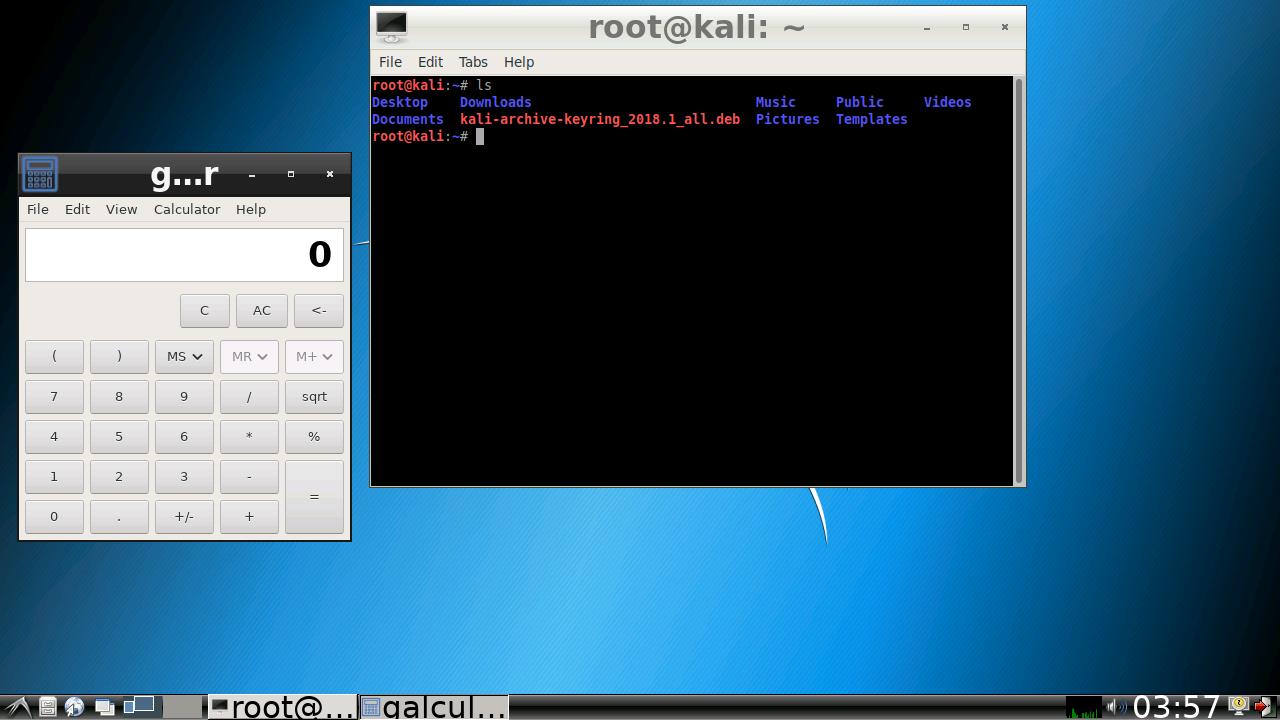What is LXDE ?
LXDE (abbreviation for Lightweight X11 Desktop Environment) is a free desktop environment with comparatively low resource requirements. This makes it especially suitable for use on older or resource-constrained personal computers such as netbooks or system on a chip computers.
Installation Requirements
So now i am assuming you have Nethunter in termux and you did all necessary and compulsory steps from installation guide after installation. Don’t know how to install Kali nethunter ? (click here)
- Minimum Storage of 1.5GB
- Internet connection (Fast one😄)
- Kali nethunter Installed (click here)
Installation
if you’ve met the above requirements then you can proceed with the installation
1) Update and upgrade your terminal
$ apt update && apt upgrade
2) Install Lxde
$ apt-get install lxde-core lxde kali-defaults kali-root-login desktop-base
3) Grab a cup of hot coffee ☺️ or just tea (sucks 🤧) , It will take couple of days😳, 😁 just kidding it will take minutes to install depending on your internet connection
4) Now Lxde is installed ☺️, But how does it start?, Follow below steps.
- Download and Install Xserver XSDL App From Play Store or Click here
- Now open your installed app and download additional fonts ( 60 Mb)
- Wait for 3-4 seconds
- Now minimize the XSDL app and goto termux
- Now execute this command in Nethunter
$ DISPLAY=127.0.0.1:0 PULSE_SERVER=tcp:127.0.0.1:4712 startlxde & - Go back to Xserver XSDL App and wait up to 5 seconds then you will get LXDE desktop environment
And start Hacking 👨🏽💻 😂 Ethically of course 🌚
Previews (Screenshots)